Company has in-house tools plus OpenAI, Runway, and Pika Labs plugins
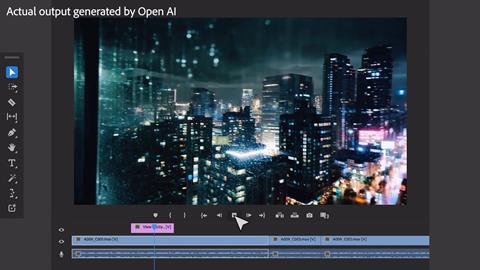
Adobe will add a raft of in-house generative AI tools, including text-to-video, scene extenstion, and add/remove objects, to Premiere Pro.
It will also integrate generative AI plugins from OpenAI, Pika Labs, and Runway into the editing software.
These will allow users to create B roll through text-to-video, as well as storyboards and similar early-production content with an in-house tool, OpenAI and Runway; add AI-generated frames to make clips longer through Pika or an in-house tool; and add or replace objects through an in-house tool, such as changing an actor’s wardrobe or adding set dressings such as a painting or photorealistic flowers on a desk.
These will all form part of a Firefly video model, which will join Adobe’s similar models for Image, Vector, Design and Text Effects. While using the Adobe-created tools, users are covered by its guarantee that the resulting content doesn’t breach copyright and can be used commerciallly. However, when using the plugins, this is not the case, and it is down to the partnered company’s policies and setup.
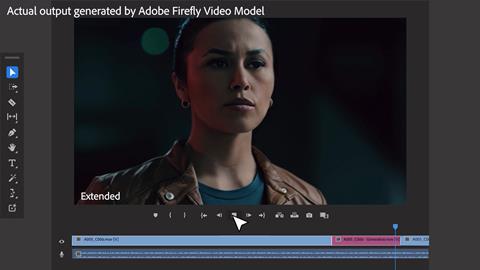
All content edited or created by generative AI will have “content credentials” attached to its metadata, that tell users how the content was created and which specific AI models were used. This forms part of its work as one of the founders of the Content Authenticity Initiative, alongside the BBC, Microsoft, Intel, Truepic, and Arm.
Ashley Still, SVP, Creative Product Group at Adobe, said: “Adobe is reimagining every step of video creation and production workflow to give creators new power and flexibility to realize their vision. By bringing generative AI innovations deep into core Premiere Pro workflows, we are solving real pain points that video editors experience every day, while giving them more space to focus on their craft.”
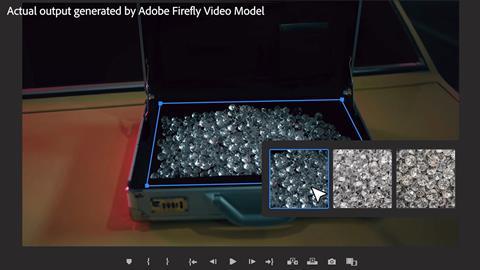
In addition, AI-powered audio tools, which were first announced earlier this year, will be generally available to customers in May. These include interactive fade handles on clips in the timeline so editors can click and drag to create a variety of custom audio fades. There are also redesigned clip badges make it easier to see which clips have effects, add new effects, or adjust effect settings; more modern and intelligent waveforms that dynamically resize when track height is changed, and improved clip colors.
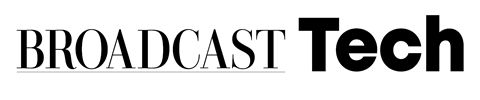



No comments yet