Ben Gunkel, broadcast manager, EMEA, at Disguise, explains how to set up your own virtual production studio

Want to take your news anchor from New York to New Delhi at the click of a button? What about capturing condition-accurate weather reports? Or merging your graphics with your broadcasts in real time?
Using a virtual production (VP) studio not only opens up a galaxy of creative possibilities, it also aims to streamline workflows and cuts the costs of practical sets and location shoots by filming in front of a large LED screen, or “volume”.
It’s a lot to think about, but I’m here to tell you how to set it up.
What is VP?
First, I wanted to give more insight into what VP in broadcast is. VP is a technology that allows broadcasters to blend digital content with physical elements on set, like your props and presenters.
This can be done by using a green screen or by using a more advanced solution: an LED virtual production studio, also known as an LED volume. This VP studio is typically made up of several components, including:
- An LED wall, which will display content that everyone on set can see in real time
- Camera tracking to sync the backdrop visuals with camera movements on set
- Additional lighting for real-world props or news anchors
- A hardware rack including media servers that can render real-time, immersive visuals
A single system can be used to control the LED wall, lighting, camera tracking, and other studio peripherals, so that time-consuming tasks can be automated and the same studio can become multiple different sets with a few clicks of a button.
As a result, the viewing experience can be elevated for those at home. Weather reports, for example, could be enhanced by visuals that show accurate conditions and immerse the viewer in the climate. Remote presenters or guests can even be ‘teleported’ in from anywhere. Because the digital blends with the physical, this enables on-air partnerships that wouldn’t be possible otherwise.
Nine steps to setting up a virtual production studio
There are several important steps to take when setting up your virtual production studio in order to make the most out of it:
1. Define a vision and technical blueprint
Establish a clear objective for what you want to achieve with a VP studio, and make sure this aligns with your content strategy. By outlining your budget, technical requirements, and production pipeline ahead of time, you can help ensure a more structured and efficient setup.
2. Bring in consultants early
At this stage, you should onboard an expert consultant who can help you design the right system for your studio and requirements. Start this process as early on as possible to avoid bumps further down the road.
3. Invest in infrastructure
Next, it’s important to spend time with your consultant to research and source the right professional-grade equipment, including powerful workstations, real-time rendering software, precision tracking systems, and high-speed networking.
Be sure to look for:
- Solutions that are fully compatible with your existing broadcast hardware, including switchers, newsroom control systems and traditional production workflows. Use NDI and SMPTE 2110 standards to ensure interoperability.
- Solutions that can scale as you grow, or if your production requirements change. You never know what’s around the corner!
- Solutions with full redundancy, providing an automated and preventive way to solve any production issues.
4. Optimise for real-time rendering and low latency
Live broadcasts demand ultra-low latency and high frame rate performance. Optimise your rendering pipeline to minimise delays and ensure real-time responsiveness for those all-important live events and interactive broadcasts.
5. Master lighting and virtual set design
Effective lighting and set design are key to creating lifelike virtual environments. If you haven’t done it yet, be sure to invest in professional lighting solutions and carefully plan set layouts to enhance realism and audience engagement.
6. Plan for a remote cloud-based production
Cloud-based workflows enable remote production teams to collaborate from wherever they are in the world. Ensuring strong network security, high bandwidth, and cloud rendering solutions for flexibility and efficiency is key.
7. Implement efficient data and asset management
Virtual production storytelling may need to integrate with vast amounts of data. Establish secure, high-capacity data feed aggregation and distribution solutions, as well as efficient asset management workflows to maintain smooth operations and quick turnaround times.
8. Build the right team
Once all your equipment is in place, it’s time to talk to your consultant about finding the right team for your VP broadcast studio, tailored to the type of content you plan on displaying. You should also offer ongoing training programs and hands-on workshops to keep current employees updated on the latest tools, workflows, and best practices.
9. Remember: a VP studio is only as good as the content created for it.
Finally, if you don’t yet have the right skills in-house, you should make sure you’re working with a creative services team that’s experienced in building high-quality virtual environments that are production-ready - premium content will make all the difference.
Embracing virtual production and setting up an LED wall can transform the way broadcasters create and deliver content, unlocking new levels of creativity, efficiency and audience engagement. While the technical aspects may seem complex at first, a strategic approach - combined with ongoing training and a commitment to innovation - will ensure a seamless transition into this next-generation production workflow. With the right setup, virtual production can empower broadcasters to push storytelling boundaries and deliver the viewing experiences of the future.

Ben Gunkel is broadcast manager, EMEA, at Disguise
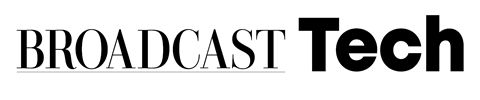



No comments yet