Editors can now preemptively cache the media needed in their edit directly within Premiere Pro
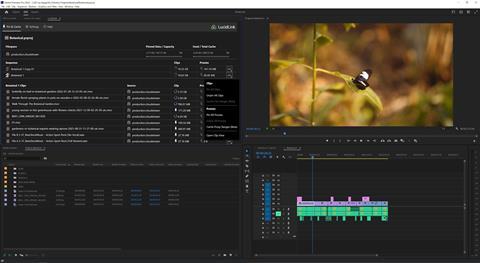
Lucidlink has integrated its Filespaces software with Adobe Premiere Pro.
After announcing the intention to do so at NAB Show earlier this year, Lucidlink now allows editors to preemtpively cache the media they need, directly in Premiere Pro. They can either pin just the clips needed within their sequence or if more precision is needed, cache the clip ranges found within their edit.
In addition, users can tailor their cache to high-res, proxy, or both, so they don’t need to download or duplicate large amounts of camera-original. The panel also indicates when content is not in a Filespace during the pinning or caching process.
LucidLink has named a number of use cases for the panel, including allowing sport editors to use high quality footage in highlights, allowing documentary editors to do the same in remote areas without the need to download content, and assisting post-production conform editorial.
The LucidLink panel in Premiere Pro is the first of a promised series of integrations with Adobe’s Creative Cloud products.
Peter Thompson, CEO and co-founder of Lucidlink, said: “In the ever-evolving media and entertainment industry, LucidLink remains committed to pushing the boundaries of cloud-based collaborative workflows. We are pleased to introduce the Lucidlink Panel for Premiere Pro, designed to supercharge the editing experience with dynamic caching and unparalleled ease. Join us at IBC 2023 as we showcase our integration with Adobe, offering Premiere Pro users unprecedented control of Lucidlink data without leaving the application.”
Sriram Iyer, head of video products and partnerships at Adobe, added: “Adobe is thrilled that Lucidlink’s new workflow panel integration with Premiere Pro will be available for demo at IBC. The panel extends LucidLink’s already robust solution, providing one-click optimization of Premiere Pro settings and even easier access to manage cloud-based workflows.”
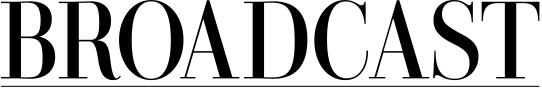


















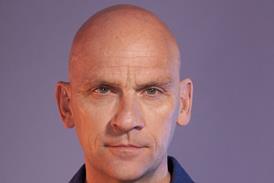













No comments yet