It’s available now for free download from the Apple App Store

Blackmagic has unveiled an iOS app version of its camera, which is available for free download from the Apple App Store.
The digital film camera app features the same range of controls and image processing as Blackmagic’s physical camera models.
Within the app you can adjust settings such as frame rate, shutter angle, white balance and ISO, and record up to 4K videos directly to Blackmagic Cloud in 10-bit Apple ProRes.
It is also possible to record content that’s directly added to a DaVinci Resolve timeline via Blackmagic Cloud Storage.

Blackmagic says the app enables you to create “YouTube and TikTok content with a cinematic look” or have “a run and gun camera on hand to capture breaking news whenever it happens.”
The Blackmagic Camera app can also be used as a B camera to capture angles that are difficult to reach with traditional cameras, while still retaining control of camera settings.
The display shows status and record parameters, histogram, focus peaking, levels, frame guides and more. The camera controls displayed include lens selection, frame rate, shutter angle, timecode, ISO, white balance, tint, histogram and audio levels. Storage indicators show the remaining recording time on your phone’s internal memory in hours, minutes and seconds.
You can auto focus by tapping the screen in the area you want to focus.
The display is laid out to enable you to shoot 16:9 while holding the phone vertically. There are also tabs for media management including uploading to Blackmagic Cloud, chat and access to advanced menus.
You can adjust settings such as exposure by touching the ISO indicator, or you can change the audio levels by touching the audio meters.

It is possible to select a lens for your shot, from the three rear lenses ranging from 13mm, 24mm and 77mm telephoto, plus a front lens. Iris is automatically set based on your lens choice.
You can adjust the frame rate from the preset 24 fps up to 60 fps depending on your phone model. It is also possible to change the shutter speed for varying lighting conditions, and the ISO rating for low light shooting. There are also selectable white balance presets including sunlight, overcast and fluorescent light, or you can set it manually.
Other settings include the resolution for each recording (from 720p to 4K), and up to x8 Zoom magnification. Image stabilisation prevents shaky footage. Metadata can be added to content to add details such as shot type or project name.
You can use LUT (look up tables) let you preview a specific look as you are shooting so you can see what it will look like after it has been graded.
The app includes a timecode indicator to show either the duration of your recording or the time of day. During recording, the timecode will turn red and display the embedded timecode playing back the clip.
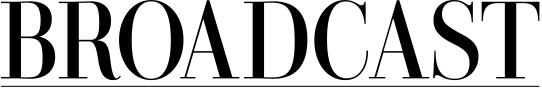






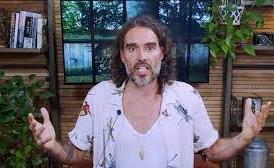





















No comments yet