Editor of the BBC Academy’s College of Production website Amanda Lyon offers tips from experienced producers and technicians on making the transition to a file-based workflow.
It’s eight years since the first tapeless camera appeared. But the change from tape to file-based capture is as much a cultural one as a technical one, and it has yet to become second nature for most of us.
With the change of format comes a whole new vocabulary: codecs, LTO and transcoding. And while you might be deleting the stock line on your budget, you’ll be adding other costs for drives and data management. Here, leading producers and technicians share their experiences and advice on making tapeless work for you and your budget.
Emma Riley, head of production technology, Mentorn and Sunset+Vine
Credits include An Idiot Abroad, Fish Town
1) DON’T ASSUME YOU HAVE TO STORE ON DRIVES
There’s a tendency to assume that you can just keep buying storage for tapeless footage as and when you need it. But if you’re not careful, you end up with a little village of G-Raids and a spiralling bill for storage.
On Fish Town, our ob doc for Sky Atlantic, we ended up with more than 1,000 hours of footage over the five months of filming.
I worked out it was cheaper to back up our cards to XDCam discs than it was to put them onto drives. We’ll reuse those discs on our next production. In the meantime, I don’t have to incur the higher costs of drives or the risk of them failing.
2) DRAW A WORKFLOW DIAGRAM
Our first fully tapeless series was An Idiot Abroad for Sky 1. We started production in 2009, and before we started filming, I drew the workflow on a piece of paper showing exactly how each piece of media was going to move from camera, through offload and into edit.
I took this to Evolutions, which did our post, and they helped me make some amendments. I made sure I understood and costed every stage of the process in advance.
We now produce a diagram like this for each of our shows. It literally has little pictures of cameras on it, and screengrabs of naming conventions with arrows connecting them to the next bit of the process. This helps to demystify the whole process and ensure that you’ve thought through every last step your footage has to go through.
Gary Bradbury, workflow specialist, Evolutions Post Production
Credits include An Idiot Abroad, Top Gear, The Apprentice
3) GET YOUR NAMING SORTED
Card-based media on drives can be chaotic. It can be a nightmare for everyone if media on a drive is labelled poorly. It takes time and money to sort out.
Simply creating a unique and unified naming protocol and making sure this is followed throughout makes organising, ingesting and tracing your media so much easier.
On the first series of An Idiot Abroad, Emma and her team were highly organised and had a good naming protocol, agreed in advance with us. They delivered discs and drives that stuck to this protocol. We were able to pull that structure straight across with no delay and no extra costs to them, because they had done all the prep properly.
4) MORE FORMATS EQUALS MORE MONEY
What we often see is productions saving money on cheaper cameras up front, but then spending more money on getting that footage into post. Footage from cameras such as GoPro or Flipcam can take up to four times longer to ingest and transcode in Avid than an equivalent amount of footage from a Canon XF305 or Sony EX camera.
I’m not saying don’t use these formats, as they certainly have their place, but make sure you know up front how long it’s going to take to get it into your edit so you are prepared in advance. If you are unsure, check with your post house.
Sarah Gibbs, series producer
Credits include Lambing Live, Secret Britain
5) EDUCATE YOURSELF ABOUT CODECS AND TRANSCODING
Lambing Live was the BBC’s first factual programme to use tapeless for a live production. We had self-shooters working on EX1 and we made the logical decision to ingest the EX1 footage directly into the Avid in itsnative codec, and then transcode on the way out to the EVS in the scanner.
This seemed sensible since we’d only be transcoding around 20 minutes of footage for each night’s transmission, rather than hours of rushes. It looked cheaper and more efficient on paper. But the reality was that the transcode took much longer than we expected and caused a huge, and stressful, log jam just before our live programmes. This year, we transcoded all our footage on the way into the edits. It seems counterintuitive but it works much more efficiently.
6 SEARCH FOR LOW-TECH SOLUTIONS
On Lambing Live this year, we had eight self-shooters working on XF305s in rainy, windy conditions. We needed a way to keep their memory cards dry and safe.
Initially, we looked at waterproof card cases that cost about £20 each. But we ended up using an elegantly low-tech solution: small, sealable, plastic food boxes. A grand total of £1.99 each.
Gezz Mounter, production manager, BBC Vision
Credits include Inside The Human Body
7) DECIDE WHO’S GOING TO OFFLOAD YOUR FOOTAGE
On Inside The Human Body, we trained up everyone on the production team, including the cameramen, to offload footage from the camera cards and do a double back-up onto drives.
All too often, the most junior member of a production team is saddled with the job. But that can be a false economy. The material is priceless, so you need to make sure that the people offloading it know what they’re doing and are able to take on the responsibility.
8) CUTTING COSTS CAN COST YOU MORE IN TIME
On my current project for BBC4, I’ve got self-shooting directors out on location for a few days at a time. The classic thing to do would be to send them out with three or four memory cards, enough for a day’s rushes.
However, I’m sending them out with enough cards so that they don’t have to offload their footage each night. Instead, they can treat them like tapes and bring all their rushes back to the office.
We’re hiring more cards for longer, but it means that the directors don’t have to factor in a couple of hours of offload time onto the end of each filming day.
Tapeless: The Basics
Jeremy Humphries, DoP and owner of training company Skills2Film
Credits include Love Your Garden With Alan Titchmarsh; Origins Of Us
Tapeless has more in common with working on film than tape. I trained as a camera assistant and had it drilled into me that every film mag, clapperboard and report sheet had to be labelled meticulously.
When I’m training production teams, I advise the same practice for tapeless. It’s all about systems and good habits. The potential for tapeless rushes to get lost is massive - we’re talking about cards smaller than a matchbox.
The only way to avoid mislaying them is to have a system for what you do with them once they’re out of the camera. One kit hire company supplies me with two different colours of envelopes: one for shot cards and another for unshot. It’s a good system.
Each card needs a name or number marked on it. Add in a date and unique clip identifier to the camera metadata, and then make sure this information is carried right through the post process. If you know which card, camera and date a clip was shot on, all your footage is traceable.
The BBC College of Production website (www.bbc.co.uk/collegeofproduction) features a video about The One Show’s workfl ow and a podcast on tapeless with a panel of experts
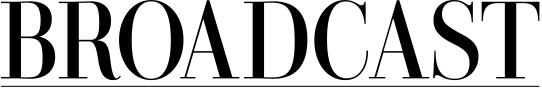






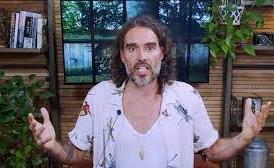


















No comments yet